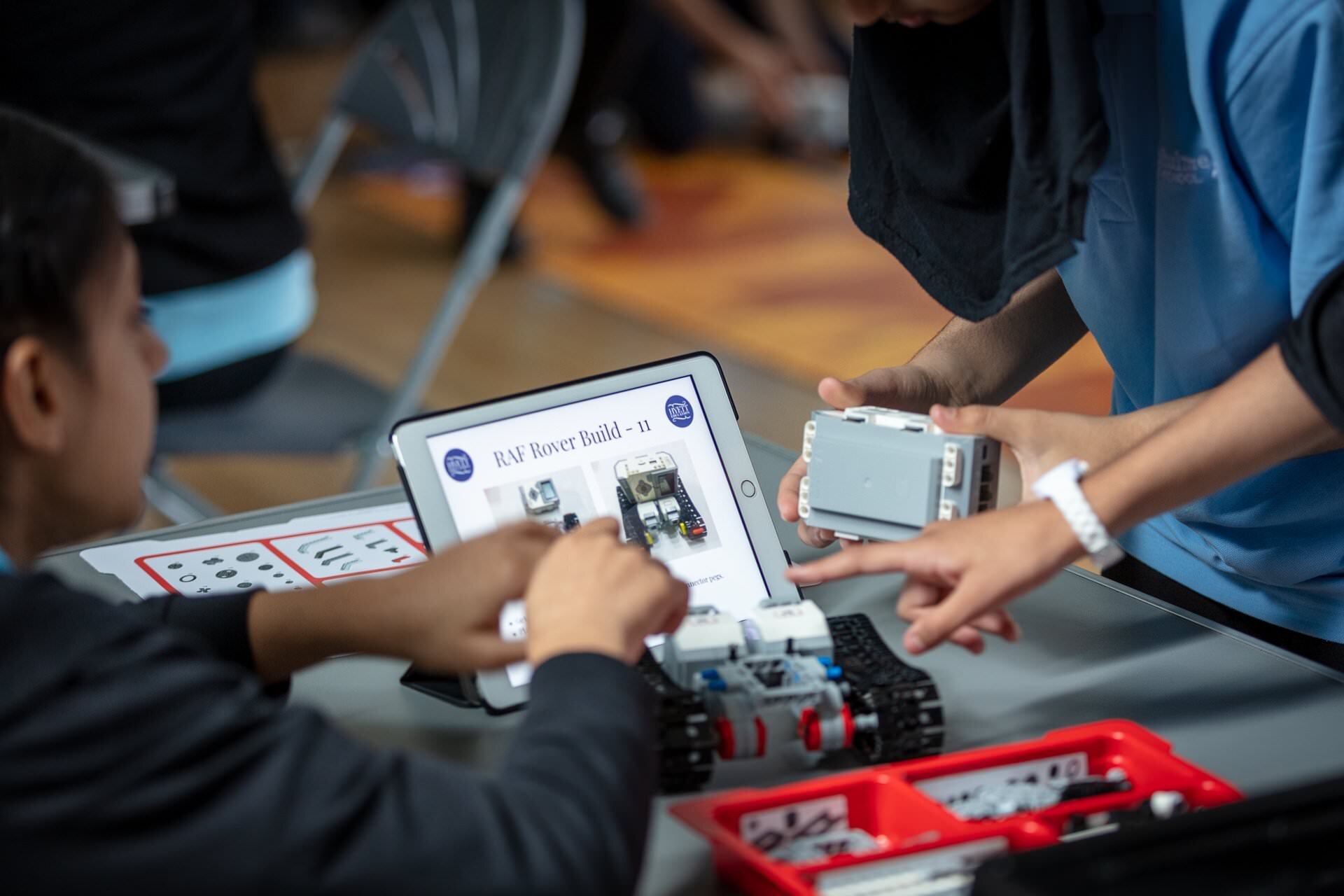
Computing Education Blog

What is Kahoot Jumble and how can you use it to support your learners?
Kahoot Jumble looks much like a Kahoot Quiz, with one significant difference; instead of selecting a single correct answer from a range of answers, players must order the answers according to the criteria you set. This adds a layer of complexity to a traditional Kahoot Quiz, requiring children to do more than simply recall facts or rote learnt knowledge - it requires a greater degree of problem solving and reasoning to get the correct answer.

How could you use Kahoot quizzes to support, challenge and assess learners in your classroom?
Before you begin reading this post, if you're not familiar with Kahoot, please visit our 'What is a Kahoot Quiz and how does it work?' blog post. If you are, please read on.
Below are a range of ideas and examples of quizzes created for schools I’ve previously supported. I welcome you to duplicate and edit any that may be useful to you and your learners.

What is a Kahoot Quiz and how does it work?
If you’re not familiar with Kahoot, it’s a freemium web-based program that allows teachers to pose questions to children who then respond from a selection of answers electronically on their own devices. It records the answer each child gives to a question, as well as how quickly they respond, so teachers can use the data to assess their children. Ultimately, it a fun and engaging tool that can be used to challenge and assess learners.