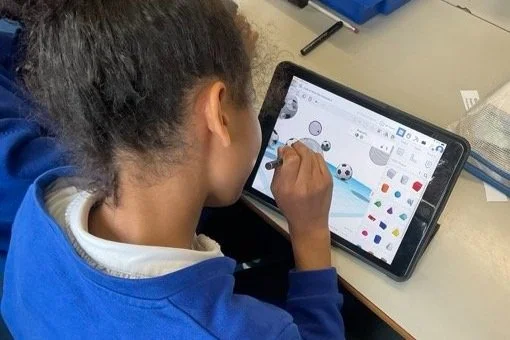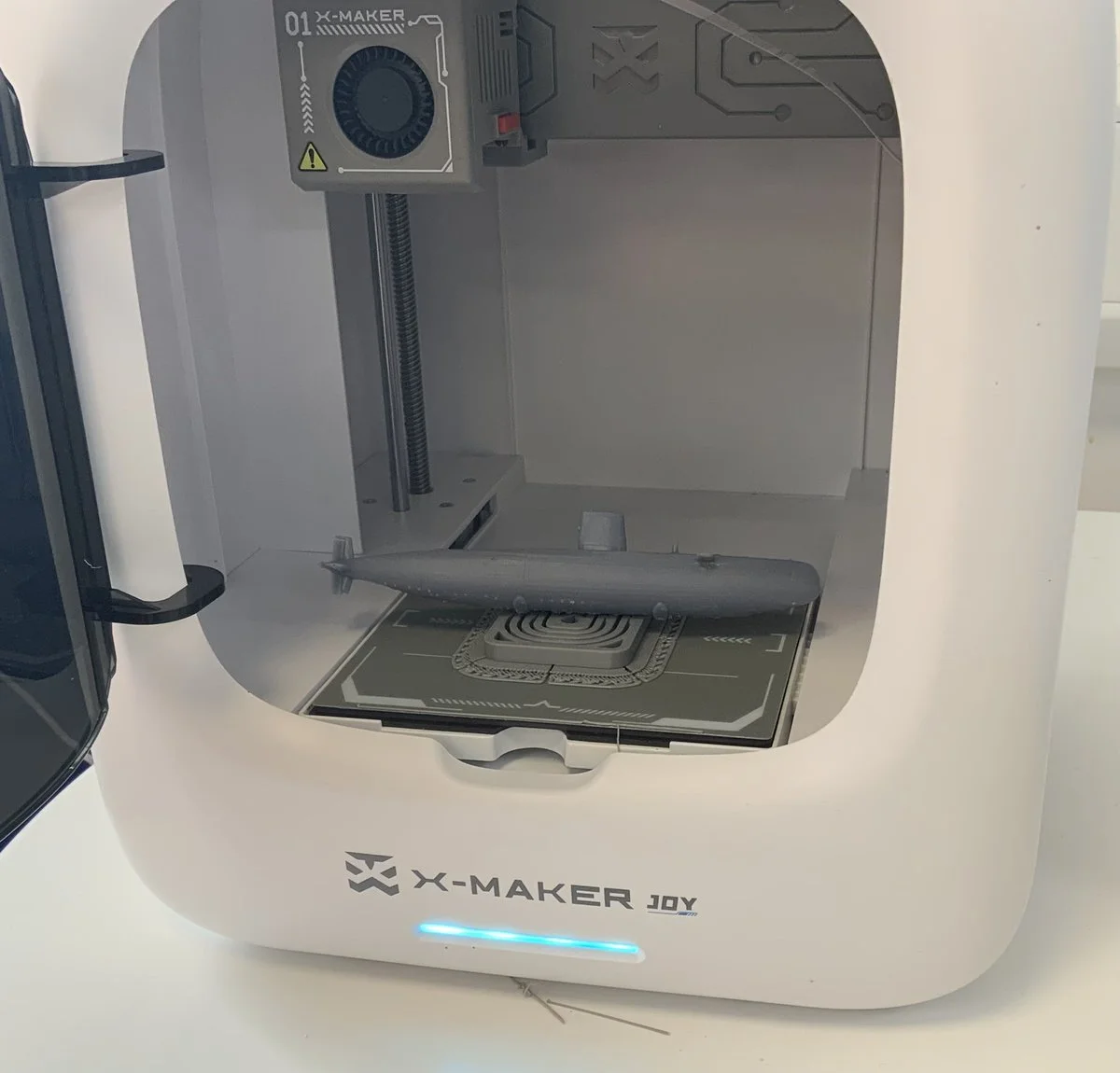3D Design Workshop (Y3- Y7)
Description:
Using TinkerCad, a powerful and user-friendly design software, our workshop allows pupils to design and create their very own 3D design. The final outcome can be tailored to your school topics, projects, themes and curriculum - making this session entirely unique to your school! During the booking process, teachers can chat with our team to discuss how this workshop can be linked to the learning taking place at your school - this could be anything from designing a replica historical artefact to designing a famous landmark - the possibilities really are endless!
Many pupils have never used 3D design software before, and for those who struggle with traditional art forms, we are offering an alternative outlet for their creativity. The beauty of 3D design is that if a mistake is made, they can easily undo it, giving them the freedom to experiment without the fear of going wrong.
Our 3D Printer, printing out a winning student design.
Before diving into your chosen final project, we will guide students through a series of tasks to help them get comfortable with the 3D design software and its features.
These tasks include:
Navigation
Scaling Objects
Manipulating Shapes
Joining Objects
This workshop has been specifically developed to streamline the teaching process, ensuring that even students who are new to 3D Design Software can complete the final project with confidence.
To ensure every student creates a tangible outcome, the workshop also includes working with 3D Printing Pens (3Doodlers) - this is a hugely popular aspect of the workshop which really allows creative juices to flow!
Students using our 3D Doodler Pens to bring to life a 3D design.
The workshop will include a 3D printer demonstration. (Unfortunately, we won’t be able to print the pupils' models, but we will print some prizes to be given out during the session, allowing the pupils to see the printer in action). The demonstration will showcase what this technology is capable of, helping pupils imagine what they could create and print in the future.
NB During the setup of the workshop, we will show teachers how to set up a free class account on Tinkercad. The class account creates individual login for pupils so they can continue to use and develop their 3D Design skills outside of school. Teachers can use this in the classroom too, enriching art and history lessons. For example, in history, students can recreate artefacts or landmarks to deepen their understanding of the past, while in art, they can create mock-up designs for future projects.
Workshop Aims:
Focus on the Primary Computing Curriculum
To bring 3D design concepts to life
To enhance creativity and problem solving through computers
For students to gain valuable experience in digital tools that they can apply in future projects, both in school and beyond
“My two boys age 10 & 8 years old attended a full week of the STEM summer club and were bowled over by how fantastic it was. The diversity of topics presented everyday kept them busy and exhausted at the end of the day. From Minecraft education- 3D printing- cryptography to Lego animation- Robotics and circuit work it was non stop!
Each day they returned home buzzing full of information and excitement from their day and as the words spilled out of their mouths I could see how enriching it had been..”
3D Design Workshop Format
Taster Experience:
3 x 1.5 hr sessions/day
Up to 120 KS2 children working in pairs per day
Standard Experience:
120-135 mins, 2 sessions per day
Up to 80 KS2 children working in pairs per day
In-Depth Experience:
4 hours, 1 session per day
Up to 40 KS2 children working in pairs per day (20 children individually)
Cost:
Our prices vary depending on your organisation’s location, and the location of our nearest instructor. Please use our Enquiry Form to get accurate pricing for this workshop based on your location.
Curriculum Objectives:
Computing
(Key Stage 1) understand what algorithms are; how they are implemented as programs on digital devices; and that programs execute by following precise and unambiguous instructions
(Key Stage 1) create and debug simple programs
(Key Stage 1) use logical reasoning to predict the behaviour of simple programs
(Key Stage 2) design, write and debug programs that accomplish specific goals, including controlling or simulating physical systems; solve problems by decomposing them into smaller parts
(Key Stage 2) use sequence … in programs
(Key Stage 2) use logical reasoning to explain how some simple algorithms work and to detect and correct errors in algorithms and programs
Design Technology
(Key Stage 1) design purposeful, functional … products for themselves and other users based on design criteria
(Key Stage 1) explore and use mechanisms [for example, levers, sliders, wheels and axles] in their products
(Key Stage 2) understand and use mechanical systems in their products [for example, gears, pulleys, cams, levers and linkages
Science
(Key Stage 1) Use observations and ideas to suggest answers to questions
(Key Stage 1) Observing closely, using simple equipment
(Key Stage 2) Asking relevant questions and using different types of scientific enquiries to answer them