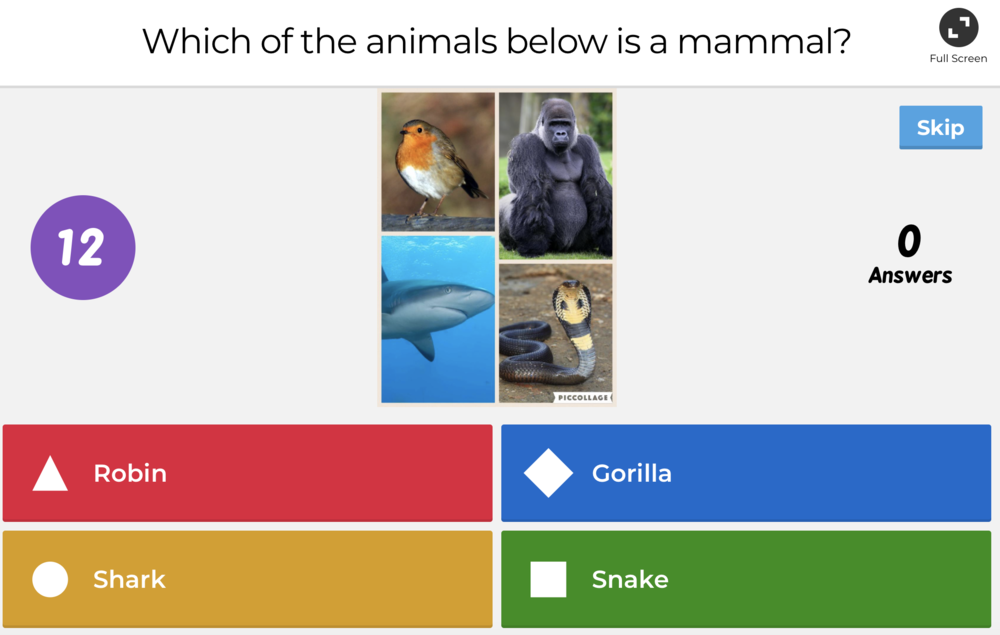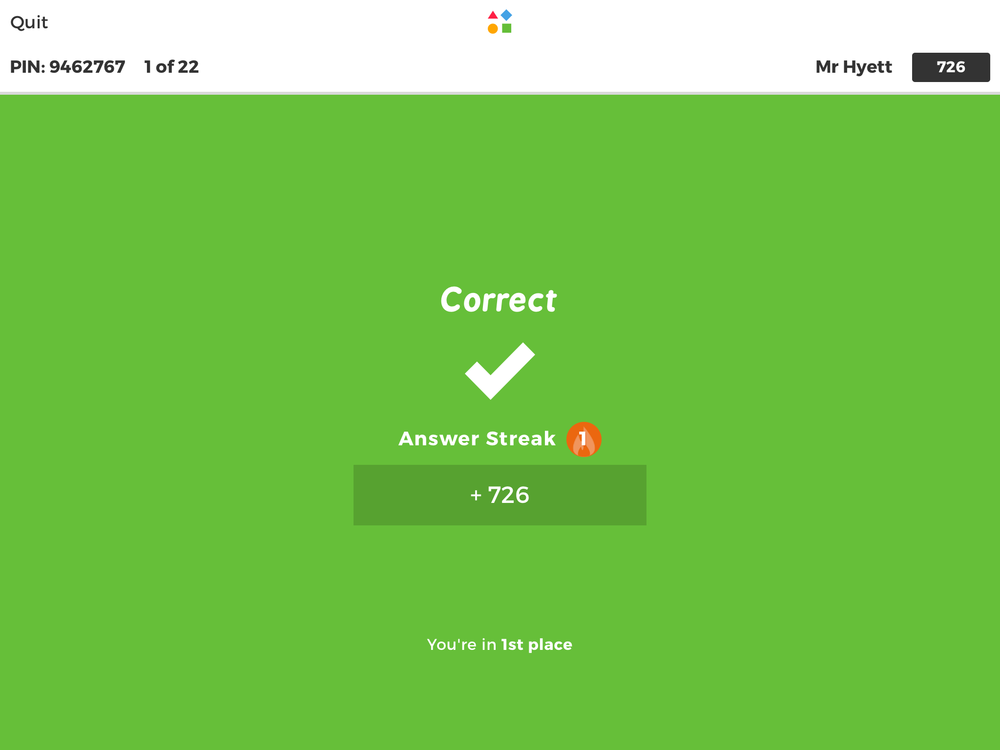What is a Kahoot Quiz and how does it work?
What is Kahoot?
If you’re not familiar with Kahoot, it’s a freemium web-based program that allows teachers to pose questions to children who then respond from a selection of answers electronically on their own devices. It records the answer each child gives to a question, as well as how quickly they respond, so teachers can use the data to assess their children. Ultimately, it a fun and engaging tool that can be used to challenge and assess learners.
There are different types of Kahoots available; quizzes, surveys, jumbles, discussions and challenges. In this blog, the first in our Kahoot series, we’ll be looking at Kahoot quizzes and how teachers could use them to support learners in mathematics.
In our future blogs we’ll delve into Kahoot surveys, jumbles and discussions.
What is a Kahoot quiz?
A Kahoot quiz is a series of questions with between two to four multiple-choice answers to choose from. Teachers can create their own quizzes, duplicate and edit others created and shared by other teachers, or simply play Kahoots created by other users.
Teachers set a game to play and a game pin is created and displayed on screen. Children connect to the game by going to https://kahoot.it and entering the game pin into the first box, then their name into the second. Once all children have connected, you’re ready to start the quiz.
You can add engaging images to your quiz questions.
The questions are presented on screen with text (and an accompanying image if you desire) and children are given an allotted time to respond using their smart device or computer. Kahoot allocates each multiple-choice answer a colour and shape which children see on their own devices and select by clicking/tapping on them. Questions and answers can be set to randomise each time the Kahoot is played meaning the same quiz can be used again without worrying that children will simply memorise the order of questions and answers.
Users can earn up to 1000 points, depending on how quickly they answer correctly.
Children receive up to 1000 points depending on the speed with which they respond correctly and a leaderboard displays the top 5 scoring players. Each individual receives discrete feedback of where they rank within the classroom. Teachers may or may not like this feature, but personally I have found it to be a useful tool for motivating the children I have worked with.
Green screen for correct answers, red for incorrect answers.
Children receive instant feedback when all participants have answered - a red screen for an incorrect answer or a green screen for a correct response. I have chosen to embed a behaviour in the children I work with to show their screens to me as soon as they receive feedback. This highlights which children have gaps in their learning so that I can offer support where it is needed or which children need further challenge as the lesson progresses.
All data can be downloaded into Microsoft Excel or as a CSV file once the quiz has ended, giving detail about which questions children got right or wrong, as well as how quickly they responded to the problems presented. Again, this is great feedback for the class teacher and can be used to support learners.
See our ‘How could you use Kahoot quizzes to support, challenge and assess learners in your classroom?’ for examples and ideas of how you could use Kahoot quizzes with your students.
How do you see yourself using Kahoot Quizzes in your own classroom? Let us know in the comments below. Thanks for reading.
Happy teaching!
Antony Hyett
Hyett Education Ltd Director & Consultant